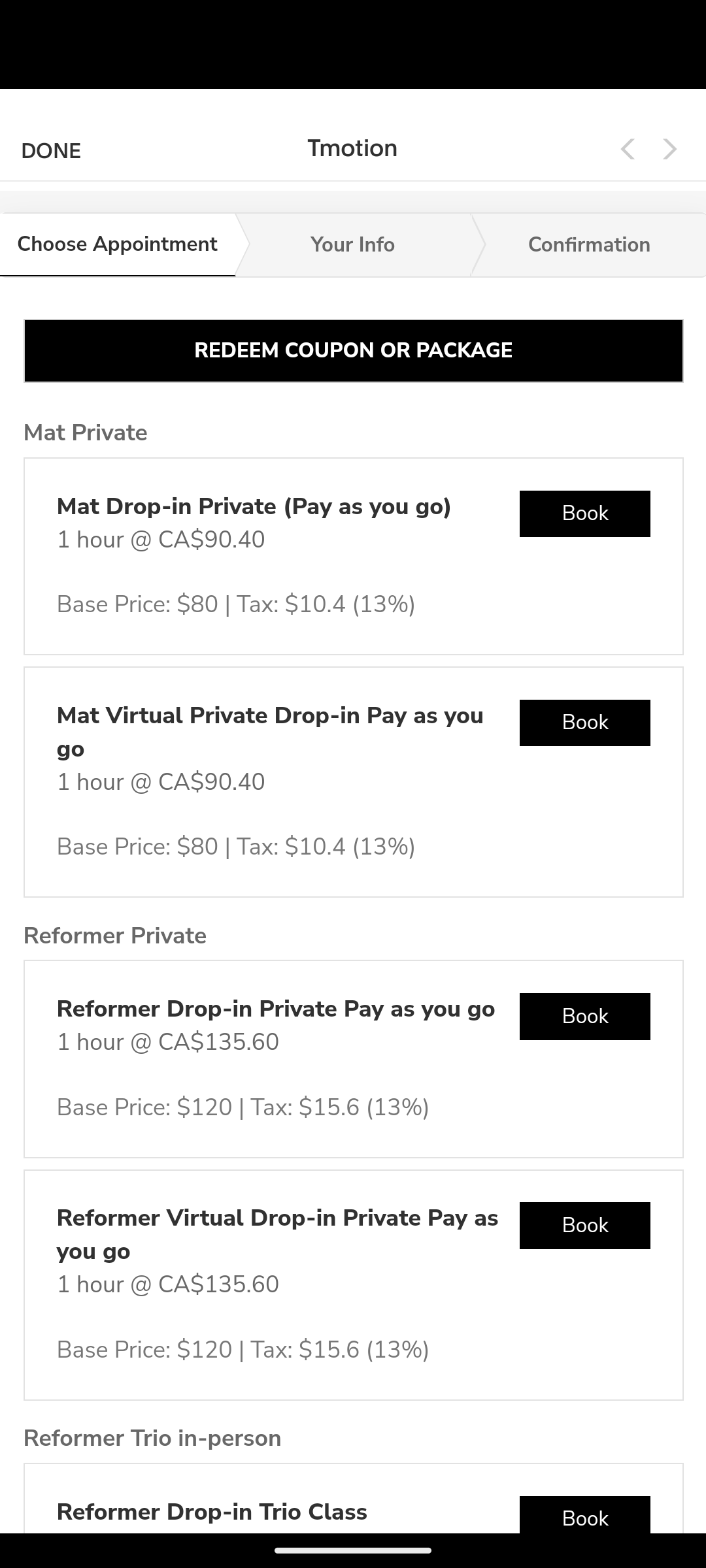How to setup TM Account
1. Download the Acuity Scheduling Client App
Start downloading the app from the Apple App Store or Google Play Store.
2. Add Tmotion to your account
a. From the app home screen, tap +.
b. Tap the Business scheduling URL field and enter TM scheduling URL: https://tmotion.as.me/
c. Tap Add business.
3. Book your next class
Book your first class or package purchase using the provided features on the app.
4. Registering an accounts
You are only able to register an account AFTER you book your a class from TM booking page or any pages that was sent to you to book classes.